Through work I had been exposed to Mabu the personal healthcare companion, an intelligent, socially interactive robot whose conversations are tailored to each patient that she works with.
Mabu seemed cheesy and a bit creepy, but the idea had legs, if a bit odd.
At the same time Mom needed a birthday gift and I was tapped out of ideas. I had heard a lot about the Amazon Echo, how it was like artificial intelligence and how it became a virtual companion to people somewhat like Mabu does. One of the top reviews on Amazon was a couple, one of whom had Parkinson’s, and how the Echo had helped their lives. Mom has some trouble getting around, but nothing like that. However she likes gadgets and will spend the time to get them to work, so I thought I’d give it a shot.
 When Mom unwrapped the Echo I was sure I’d be returning it to Amazon. Explaining the concept, likening it a bit to HAL in 2001, a Space Oddesey (considering my audience) got rather puzzled looks. We tested it out, asking when Shakespeare’s birthday was (that day), getting the weather forecast, setting a timer for 5 minutes. It all went smoothly. You can believe that the Alexa voice recognition works amazingly well. If Siri is version 1.0, Alexa is 2.0. The Echo just sits there patiently waiting for its trigger word, and then helps you out. It really is perfect for an older person – no small buttons, no hard to read screen.
When Mom unwrapped the Echo I was sure I’d be returning it to Amazon. Explaining the concept, likening it a bit to HAL in 2001, a Space Oddesey (considering my audience) got rather puzzled looks. We tested it out, asking when Shakespeare’s birthday was (that day), getting the weather forecast, setting a timer for 5 minutes. It all went smoothly. You can believe that the Alexa voice recognition works amazingly well. If Siri is version 1.0, Alexa is 2.0. The Echo just sits there patiently waiting for its trigger word, and then helps you out. It really is perfect for an older person – no small buttons, no hard to read screen.
I was sure I’d be taking it home at the end of the weekend to return it. I figured it was a novelty that would soon wear off. However, I left it in the apartment overnight to see what would happen.
When I returned the next morning, Mom reported she had gotten the Echo to do a few things on her own. She seemed to be warming up to it. Like I said, she will tinker with things, but she gets frustrated easily.
I was still sure I’d be talking it home, only now I was beginning to like it enough to think maybe I could use it. A classic case of giving someone a birthday gift you want.
What made her finally want to keep it was the music. She has Amazon Prime and that opens up all of Amazon Music. You can tell the Echo to play Frank Sinatra and it will happily comply. There are playlists for moods and genres galore. The Echo has a lot of heft to it, and is a very competent Bluetooth speaker. I also paired it with Moms iPad Mini and it could easily play that music, as well.
 In spite of the technical nature of it, which could be a non-starter, the Echo is very useful for an older person. You just give it verbal commands, and it does what you ask. You can use it for a shopping list, you can set a reminder to watch a TV show or take a pill. You can get the weather or news without looking for reading glasses.
In spite of the technical nature of it, which could be a non-starter, the Echo is very useful for an older person. You just give it verbal commands, and it does what you ask. You can use it for a shopping list, you can set a reminder to watch a TV show or take a pill. You can get the weather or news without looking for reading glasses.
The Echo is a comforting robot presence in their house now. It’s like a pet that doesn’t need walking or feeding. Or a daughter that doesn’t talk back.
As far as real healthcare goes, the Echo is an open platform where you can build skills that can be added on. So far, I’m aware of only one, KidsMD. Parents can ask the Echo questions about common illnesses like fever, cough, and rashes, and get instant information on what drugs to use, how to administer them, and how much. It would be tricky to build something more complex from a regulatory point of view, but there’s potential there.
Mom kept her new little robot companion and has had a steady stream of curious visitors checking it out. I considered one for myself and ordered a Tap, which is an Alexa that doesn’t have to be plugged in all the time – the compromise is that you have to tap a button to use it. I thought I could use it outdoors at the house.
I returned it within a day. It was just a shadow of the Echo experience. My main reason for returning it was the atrocious wifi performance. It constantly dropped connections (the wifi specs are very different). Also, part of the beauty of the Echo is that it sits there patiently listening for you to give it a job. Having to tap the button to ask a question is no better than Siri on your phone and Alexa on the Tap seemed like a dimwitted cousin.
The Echo is the knife edge of Amazon’s entry into the whole Internet of Things. It has a lot of promise. Amazon Prime, with it’s numerous benefits of music, video, photo storage etc. may eventually give Google (now Alphabet) a run for their money.



 by
by 

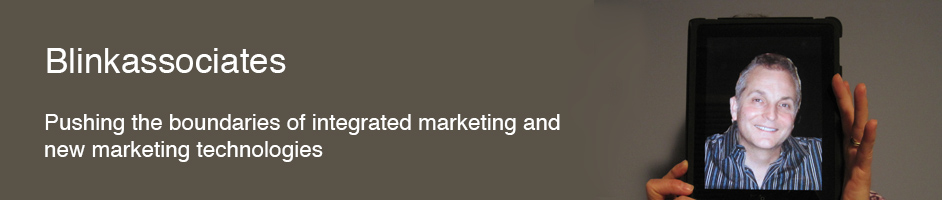
 Way back I had occasionally used a terrific visualizer plug-in for iTunes called G-Force. I knew that it had a standalone component, but I’d never really paid that much attention to it. To my surprise, it looked like one of the better solutions. If I could get a visualizer that could work with any sound source, I’d have what I wanted. When I looked up G-Force on the web, I found it was being actively updated to new versions of the Mac OS and that development and fixes were still underway. That was promising. I also uncovered another standalone visualizer called Discobrick. I found a few other programs that were geared more to smart home bulbs that might be able to be repurposed, but it was a surprisingly shallow result to my efforts.
Way back I had occasionally used a terrific visualizer plug-in for iTunes called G-Force. I knew that it had a standalone component, but I’d never really paid that much attention to it. To my surprise, it looked like one of the better solutions. If I could get a visualizer that could work with any sound source, I’d have what I wanted. When I looked up G-Force on the web, I found it was being actively updated to new versions of the Mac OS and that development and fixes were still underway. That was promising. I also uncovered another standalone visualizer called Discobrick. I found a few other programs that were geared more to smart home bulbs that might be able to be repurposed, but it was a surprisingly shallow result to my efforts. Soundflower is a Mac OSX system extension that’s been used in the community for a long time to solve exactly this problem — it’s designed to create a virtual audio output device that can also act as an input. While this sounds a bit esoteric, it’s actually pretty straightforward. I installed a
Soundflower is a Mac OSX system extension that’s been used in the community for a long time to solve exactly this problem — it’s designed to create a virtual audio output device that can also act as an input. While this sounds a bit esoteric, it’s actually pretty straightforward. I installed a 


 I didn’t need Loopback to create the setup on my home audio system with the big TV. However, I wanted to run a similar setup off of my laptop at my office, and Loopback did help there. One minor drawback of using the combined device from Audio MIDI Setup is that it produces a fixed sound output. In other words, you can’t control the system sound level, you have to control it with the specific app that’s producing sound, e.g. Spotify. Sometimes this is fine, but at work I want to be able to use the keyboard volume controls to quickly mute everything if I need to, and also have easy access for volume changes. Among its many other features, Loopback will let you do this. On my laptop, I have Loopback running a virtual device directly to the visualizer, while the system Sound Preferences setup is normal — output set to headphones for my speakers. It works like a charm. Other sound utilities from the makers of Loopback are worth checking out as well.
I didn’t need Loopback to create the setup on my home audio system with the big TV. However, I wanted to run a similar setup off of my laptop at my office, and Loopback did help there. One minor drawback of using the combined device from Audio MIDI Setup is that it produces a fixed sound output. In other words, you can’t control the system sound level, you have to control it with the specific app that’s producing sound, e.g. Spotify. Sometimes this is fine, but at work I want to be able to use the keyboard volume controls to quickly mute everything if I need to, and also have easy access for volume changes. Among its many other features, Loopback will let you do this. On my laptop, I have Loopback running a virtual device directly to the visualizer, while the system Sound Preferences setup is normal — output set to headphones for my speakers. It works like a charm. Other sound utilities from the makers of Loopback are worth checking out as well.
 I hit several roadblocks along the way getting these visualizers set up but I feel the effort was well worth it. The screen dazzles visitors who are blown away by the quality of the graphics on a 4K TV. I’ve tried to lay out a roadmap for you so you can get the same results faster. Once you’re up and running you can tinker with the settings of the individual visualizers to get the effects to match your music. Enjoy.
I hit several roadblocks along the way getting these visualizers set up but I feel the effort was well worth it. The screen dazzles visitors who are blown away by the quality of the graphics on a 4K TV. I’ve tried to lay out a roadmap for you so you can get the same results faster. Once you’re up and running you can tinker with the settings of the individual visualizers to get the effects to match your music. Enjoy. When Mom unwrapped the Echo I was sure I’d be returning it to Amazon. Explaining the concept, likening it a bit to HAL in 2001, a Space Oddesey (considering my audience) got rather puzzled looks. We tested it out, asking when Shakespeare’s birthday was (that day), getting the weather forecast, setting a timer for 5 minutes. It all went smoothly. You can believe that the Alexa voice recognition works amazingly well. If Siri is version 1.0, Alexa is 2.0. The Echo just sits there patiently waiting for its trigger word, and then helps you out. It really is perfect for an older person – no small buttons, no hard to read screen.
When Mom unwrapped the Echo I was sure I’d be returning it to Amazon. Explaining the concept, likening it a bit to HAL in 2001, a Space Oddesey (considering my audience) got rather puzzled looks. We tested it out, asking when Shakespeare’s birthday was (that day), getting the weather forecast, setting a timer for 5 minutes. It all went smoothly. You can believe that the Alexa voice recognition works amazingly well. If Siri is version 1.0, Alexa is 2.0. The Echo just sits there patiently waiting for its trigger word, and then helps you out. It really is perfect for an older person – no small buttons, no hard to read screen. In spite of the technical nature of it, which could be a non-starter, the Echo is very useful for an older person. You just give it verbal commands, and it does what you ask. You can use it for a shopping list, you can set a reminder to watch a TV show or take a pill. You can get the weather or news without looking for reading glasses.
In spite of the technical nature of it, which could be a non-starter, the Echo is very useful for an older person. You just give it verbal commands, and it does what you ask. You can use it for a shopping list, you can set a reminder to watch a TV show or take a pill. You can get the weather or news without looking for reading glasses. There’s a simple way of using Twitter for content you find interesting to create your own personal Google. All it takes is the careful use of hashtags. This use case has been around since the beginning ot Twitter, but somehow it’s a little-known technique.
There’s a simple way of using Twitter for content you find interesting to create your own personal Google. All it takes is the careful use of hashtags. This use case has been around since the beginning ot Twitter, but somehow it’s a little-known technique. By now anyone with a pulse has heard about Apple’s showdown with the FBI over resisting cracking open a terrorist’s phone from San Bernandino. From a public perception perspective the FBI picked the perfect case to force Apple to comply – a conflict over security that has been brewing for a while. However, it’s not going the FBI’s way. A host of tech partners is backing Apple’s stance.
By now anyone with a pulse has heard about Apple’s showdown with the FBI over resisting cracking open a terrorist’s phone from San Bernandino. From a public perception perspective the FBI picked the perfect case to force Apple to comply – a conflict over security that has been brewing for a while. However, it’s not going the FBI’s way. A host of tech partners is backing Apple’s stance.