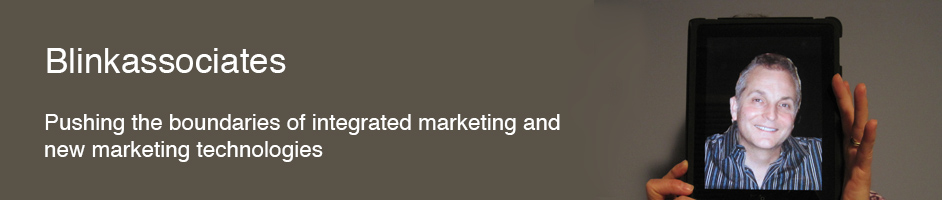As much as I dig using my Apple Watch I am not a fan of the app layout you’re presented with on the Watch’s face. The default layout is a honeycomb of app icons. You can shrink or zoom an app somewhat to a max of about a quarter of an inch – zooming more that that opens that app. The problem is that, even zoomed up, they’re tiny, leading to accidental taps (annoying and time-consuming to exit).
 In the six months or so since the Watch has been on the market, there’s been a minor explosion of Watch applications that I personally use. This has lead to a cluttered and unorganized layout on my Watch. Well, it’s holiday time, leading to tinkering with a second screen (a Watch in my case) while watching movies or sports. So, I have cleaned up my Watch to make it a better experience.
In the six months or so since the Watch has been on the market, there’s been a minor explosion of Watch applications that I personally use. This has lead to a cluttered and unorganized layout on my Watch. Well, it’s holiday time, leading to tinkering with a second screen (a Watch in my case) while watching movies or sports. So, I have cleaned up my Watch to make it a better experience.
The first thing to do is get rid of all the apps you don’t use or that don’t serve a purpose. In the Watch iPhone app it’s pretty easy to review all the apps with Watch extensions and turn them on or off. Some icons are cryptic: even if you’re familiar with the iPhone app, recognizing the Watch app may be a guessing game. In this way you clean up your screen and realize what’s what.
 Next, you try to group the apps into related groups – most used, travel, weather, etc. This is like walking on ice while drunk. The best way to edit the layout is on the app on your iPhone, but the little buggers are slippery and naturally snap towards the center of the honeycomb. In my view, different grid types should be offered as an option here, or you should be able to add spacers and cluster your apps – maybe apart from the central nucleus. It’s very challenging to arrange the apps anywhere near to a layout you want. I eventually managed to work my layout into an X with logical groupings of apps, but it’s a work in progress. The Watch app itself is an anchor in the center and I realized late in the game you can’t actually move it.
Next, you try to group the apps into related groups – most used, travel, weather, etc. This is like walking on ice while drunk. The best way to edit the layout is on the app on your iPhone, but the little buggers are slippery and naturally snap towards the center of the honeycomb. In my view, different grid types should be offered as an option here, or you should be able to add spacers and cluster your apps – maybe apart from the central nucleus. It’s very challenging to arrange the apps anywhere near to a layout you want. I eventually managed to work my layout into an X with logical groupings of apps, but it’s a work in progress. The Watch app itself is an anchor in the center and I realized late in the game you can’t actually move it.
The Internet has come to the rescue for help with this task, specifically the Apple Watch subreddit. In the subreddit users have crafted complex layouts that must require a ton of dexterity and even more patience. The key post that started it all has a very functional format (no idea how he did it), and there are some remarkable designs posted. I’m sure we’ll see some Christmas tree layouts in the next four weeks.