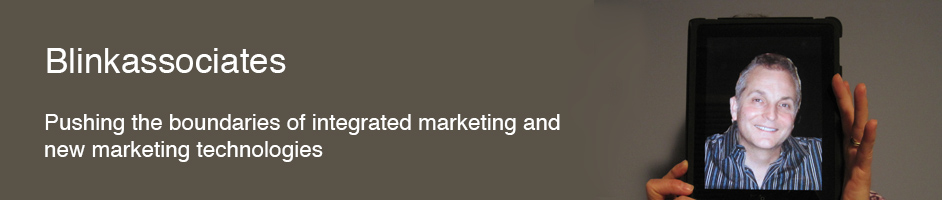Content marketing and content curation was one of the main themes of 2014. Companies jumped (or stumbled) in with both feet – as well as individual thought leaders, who were quick to create their own content platforms and collections. Supporting these efforts was the emergence of some excellent tools that allowed you to easily stitch together a curated set of content around a theme and then share it with the world. Scoop.it is one of the best examples of commercial platforms out there. Scoop.it allows you to put together a collection of fresh content which speaks to a narrative or theme, and then present it as a website, integrate it into your own website, and even send it out as an e-newsletter.
2014 also saw the maturing of tools for developing Social Hubs – in parallel to the Content Hub tools. Social Hubs allow you create beautiful interactive mosaics from user generated content about your brand / topic. You can easily consolidate content feeds from Twitter, Instagram, Pinterest, Facebook, etc. and create a destination. At the high end, sophisticated moderation tools and rules allow you to selectively feature and “bubble to the top” key creators, influencers and important content.
These two types of hubs have developed along independent lines, however, as both have matured there is starting to be overlap and integration. This led me to develop a simple framework to evaluate them and describe them to clients. As any consultant will tell you, a 2-by-2 grid is always the way to go, so let’s take a look.
 Starting from the bottom left, Quadrant 1 contains tools that allow you to collect public social media for an event, around a theme, or a hashtag. For example, you could use Storify to document social media from a medical conference and feature it on a website or on a large display.
Starting from the bottom left, Quadrant 1 contains tools that allow you to collect public social media for an event, around a theme, or a hashtag. For example, you could use Storify to document social media from a medical conference and feature it on a website or on a large display.
As you move to Quadrant 2, you get stronger moderation tools, smart rules for filtering content, and widgets and custom CSS capability that lets you integrate the collected UGC into a website. This is the Enterprise level, and when you see behind the scenes, the platforms are slick, powerful, and able to handle several brands at once. Something interesting happens when you get to the top of Quadrant 2 – you start being able to incorporate your own content. With some platforms such as TwineSocial you can feature your own brand social media (for example tweets around your new product release). When you get up to the RebelMouse level, you gain the ability to create content within the platform itself, and then feature it. Not only can you post your own brand tweets or Instagrams, but you can publish content that doesn’t exist elsewhere. These sites become full microsites and can potentially substitute for typical website development, such as developing a custom landing page. At this level, these platforms can be very powerful campaign solutions that can be much quicker to get off the ground than a microsite.
Quadrant 3 is the Enterprise level of the content hubs. Scoop.it is an excellent example. In their words, you can “set up SEO-optimized content hubs for each of your editorial themes by choosing a title, corresponding keywords and then scooping content into the hub.” You can customize branding and easily integrate it into your website. Admins can generate email newsletters and link them to tools like MailChimp. When I first used Scoop.it, I simply used it as a place to collect key articles I found elsewhere. Then I discovered their discovery tools. By properly setting up your sources and keywords you can create a truly valuable source to stay on top of a subject – then ‘scooping’ it is a one-click action, as well as tweeting it out to your followers. As an example, here’s an topic I curated about use of Google Glass in Healthcare. Without making this a Scoop.it commercial, I’ll say that it’s a very well thought-out platform. There are other strong offerings at a similar level, such as Curata.
Finally, Quadrant 4. Quadrant 4 is the home of self-publishing. Paper.li is a prime example, their headline being “Create your online newspaper in minutes.” It has excellent tools and offers multiple syndication options, such as your own e-newsletters. This is interesting territory. The top of the grid has players like Flipboard, with its 100 million readers – Enterprise level, while Pinterest has a home here as it is an easy way to curate more visually-oriented content.
A few consumer healthcare brands have spun up social hubs, but not pharma. An unbranded social hub could function as a natural home for health activists. The robustness of the rules and moderation would be of great benefit to a healthcare brand. You can direct the hub to pull living social content from your key activists. Featured posts can be locked into place. That can be combined with a social feed around a condition or an event, which could be heavily moderated according to rules set by a promotional review committee. The result would be a dynamic, attractive designation page where content could be easily shared out. Bloggers could link to it and in turn be featured on the hub. Select pharma company content could be mixed strategically into the hub, pointing to deeper content or news. To top it off, a widget providing a window into hub content could then be placed into the brand website, providing some freshness frequently lacking from pharma websites. Now that we have some FDA guidance that limits pharma liability for UGC, the path seems to be open. Who will be the first to try it? Perhaps a brand with an active social community and a more technologically inclined population, like Crohn’s Disease or MS.