A while back I got a letter from Comcast announcing the my old cable modem was too old to take advantage of the speed of the network in my neighborhood. They said all I had to do was fill out an online form and I would be sent a new modem. As a geek, I was excited! I filled out the form and submitted. I was told I would get the modem in 6-8 weeks – letdown. Then I got it in the mail in a week – expectations exceeded!
 Comcast sent a very nicely packaged box with every cable I could ever need and then some. Then design is simple and elegant, and likely inspired by Apple. There are three straightforward steps: Set Up; Connect & Power-Up, and Activate. What could go wrong?
Comcast sent a very nicely packaged box with every cable I could ever need and then some. Then design is simple and elegant, and likely inspired by Apple. There are three straightforward steps: Set Up; Connect & Power-Up, and Activate. What could go wrong?
Essentially to setup a new cable modem, you connect it and plug it in. I thought it would take at the most 20 minutes. It took about an hour and a half. Why?
Connecting and powering up the modem took no time at all. The modem even showed connection to the Internet within 2 minutes, a clear increase in speed and much faster than my old modem. So, what took the extra hour and fifteen minutes? Activate did.
Comcast elected to create this activation step for their own uses. There is no consumer benefit there, except to get your gear working. It probably helps Comcast confirm the right modem is with the right person, which seems redundant given they shipped it to me and knew what it was.
Still, so why the extra hour and fifteen minutes? Well, all the extra boring computer stuff that can be so infuriating. To activate you had to go to a Comcast website and punch in some account info. But when the modem was first hooked up, there was no Internet access through the router which was connected to the modem. So, I had to find a laptop and cable to hook directly to the modem. But, it didn’t work, so that took 3 full power cycles on both the modem and laptop before it could finally, finally connect. I used Internet Explorer as after my previous experience I thought another browser might not work (got forbid I had used a Mac!). Then, when I finally “activated” it was unclear which devices were to be activated due to the picture used on the page, so I only activated the voice modem I already had. When I figured that out and rebooted the modem and the laptop 3 more times. I still could not get back to the activate page. You can imagine the frustration.
I finally activated the whole thing through my iPhone and the cellular network (not using Comcast at all) since I could never pull it up on my laptop. Then after a few minutes and two power cycles there was finally Internet access. After powering the whole network (modem, router, switch) on and off a few more time, everything was finally working.
I can only imagine my 80 year old mother trying to do this, assuming you pretty much had to plug it in and turn it on, which is the way it should have been.
There was no consumer benefit to the Activate step. It could have been completely eliminated in the design. Clearly in many cases there are too many variables to have this seemingly simple step work. For instance, how many computers are directly connected to a cable modem these days rather than going through a router? And if you can’t use the Internet to activate the Internet, you are in a Catch-22 you’ll never get out of (I had to use my iPhone Internet access.)
How does this experience apply to your marketing processes? Is there a seemingly simple step that could trip up your customer registration and bring the whole thing crashing down? What is the weak link that determines the fate of your whole service or consumer experience? The beauty of good design is frequently what you can eliminate, not what you add.
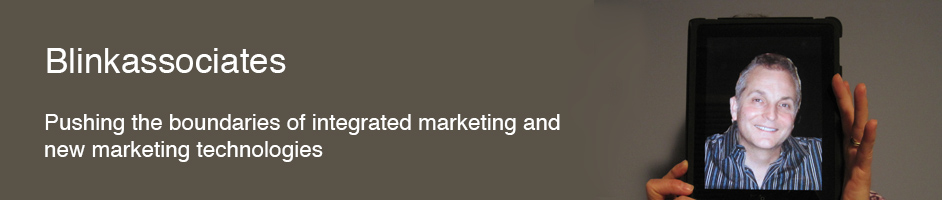

Comments on this entry are closed.
To be fair, when I looked back at the instructions there is a toll free number mentioned as an option for activation, but it is not emphasized in the instructions at all. Also, the speed increase of this modem is on the order of 30-50% and I’ll give Comcast full credit for that.