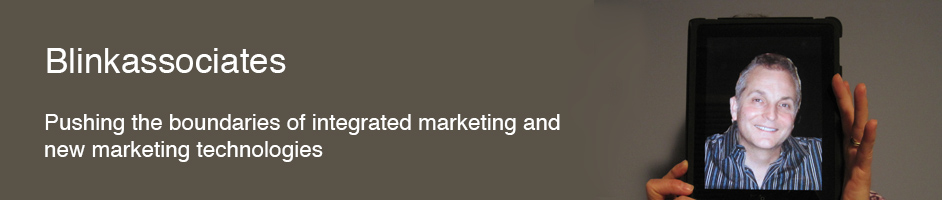I recently switched over from Comcast to Verizon. It was a moderately painful four hour experience, but doing so saved me over $100 per month. At the end of the process I suddenly ended up with a new Verizon router, which apparently is linked into the television set top boxes and the Internet telephone in some sort of metaphysical manner.
I recently switched over from Comcast to Verizon. It was a moderately painful four hour experience, but doing so saved me over $100 per month. At the end of the process I suddenly ended up with a new Verizon router, which apparently is linked into the television set top boxes and the Internet telephone in some sort of metaphysical manner.
I was perfectly happy with the routers that I had and I didn’t want to change anything. I had two Apple routers, one working as a base station and the other working as an extender and everything was working fine. However, since I was stuck with the new Verizon router I decided to do a little research. The language of routers and local networks is full of dense and impossible technical language. So let me see if I can simplify it for you with a couple of things that I found out.
One, I had an extender downstairs producing wifi for my backyard. It turns out when you do this you cut your bandwidth by half. Oops. So, never use an extender unless you absolutely have to. You may be able to reach your wifi network and get a strong signal but it may be a lot slower than you think it is. If you have that much room to cover, consider using two access points – especially if you have the ability to get a cable to the router that’s further away. That was a big aha for me.
Second, word on in the street is that the Actiontec router from Verizon is pretty weak and that the wifi is awful. So, consider using some other equipment for your wireless needs. Instead of selling my existing Apple routers, I decided to layer them onto the Verizon equipment. The Verizon router is acting as the brain of the operation, and the two Apple routers are hooked up to it, one upstairs and one downstairs to get two access points that extend well into the backyard of the house. This gives you the opportunity to come up with two crazy names for your routers. I like to annoy my kids, so I named them Heaven and Earth. Problem pretty much solved.
Third, it turns out there’s a whole crazy hacker world around router. It’s possible to hack the Verizon router’s firmware and completely replace it to have better control of everything underneath the hood of your network. Who knew? You can make your routers dance and play the Star-Spangled Banner. There’s dd-wrt and Tomato several others. It will only take you the rest of your life to everything working smoothly. Reading some of these manuals will completely make your eyes bleed, and I’m a geek. To me it’s really not worth the trouble to do this unless you’re running your own Web server, a surreptitious Bitcoin exchange, or small Caribbean island. Better stick with the Verizon firmware and not void your warranty.
Technology has hit an insane point that I even know this much about local networks. Time to go watch The Simpsons for relief. I promise to get back to marketing topics soon.