 I was really excited to upgrade my iPad to iOS 5. Face it, I’m a geek. But, along with a host of other interesting new features, were gestures for the iPad. One of the joys of the iPad is the tactile sense of working with it and the ability to use the whole screen for touch – to pull and zoom things, use apps that take advantage of it. Using gestures to switch between applications, and closing apps with a pinch makes you feel like a wizard.
I was really excited to upgrade my iPad to iOS 5. Face it, I’m a geek. But, along with a host of other interesting new features, were gestures for the iPad. One of the joys of the iPad is the tactile sense of working with it and the ability to use the whole screen for touch – to pull and zoom things, use apps that take advantage of it. Using gestures to switch between applications, and closing apps with a pinch makes you feel like a wizard.
So, imagine how pissed and puzzled I was when I upgraded and my gestures were gone! Some marketing genius had decided to reserve gestures for the iPad2 only. In other words, you’d have to upgrade to a new iPad to get gestures.
What was especially galling was the fact that this was purely a marketing move. I had enabled gestures on my original iPad for 6 months at least. There had been a developer loophole that anyone could use to enable gestures. The gestures worked perfectly, and I had grown to rely on them.
For the first time, I could really understand why people get so frustrated with Apple’s style dictatorship and jailbreak their iPhones and iPads to tap into all the creativity out there that Apple doesn’t want to allow for one reason or the other.
So that’s what I did too. The developer loophole had been closed, so I did a simple jailbreak to get my gestures back. The instructions are here, thanks to Lifehacker. Now that I’ve bitten the jailbreak apple, maybe I’ll try other tweaks that Apple doesn’t like.
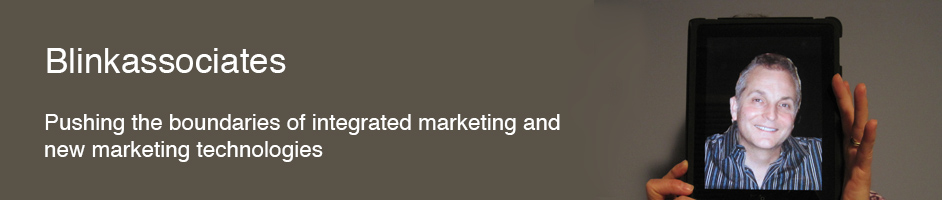
Comments on this entry are closed.
Update: About a month later, Apple relented to the outcry and made gestures available to the original iPad.