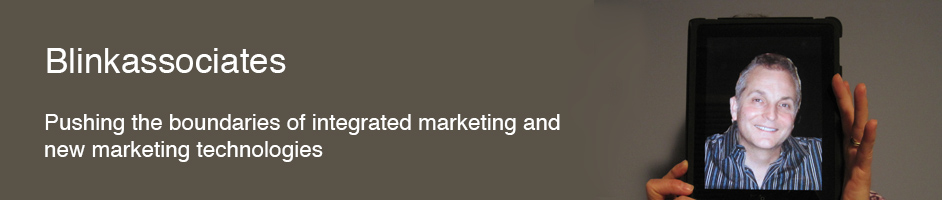Many of us who use Microsoft Outlook at work are stuck with using Outlook Web Access from our personal computers. It’s pretty awful. The interface is primitive, it’s clunky, and don’t even ask me about the address book.
Many of us who use Microsoft Outlook at work are stuck with using Outlook Web Access from our personal computers. It’s pretty awful. The interface is primitive, it’s clunky, and don’t even ask me about the address book.
Wouldn’t it be great to access that work email using your favorite email program, maybe with calendars working too? Well, you can.
While Microsoft Exchange has the capability to provide standard protocols like IMAP and/or POP these are frequently disabled in the name of misguided security, leaving Outlook Web Access (OWA) as the only remaining hope. It doesn’t matter whether you’re the CEO or the most junior staff, you’re stuck with it.
One quick tip is to use Internet Explorer with OWA if you can. Microsoft has built in special bells and whistles and the experience is much closer to the Outlook program. If you’re on a Mac you’re out of luck. Or read on for the good stuff.
All you need is something to connect a mail program with Exchange using standard compliant protocols. DavMail is just such a translator. An ingenious coding project, it works seamlessly and extremely well. Once installed, you can use Thunderbird, Postbox, Sparrow, Apple Mail or even your personal Outlook. Calendars and address books work too.
To install DavMail all you have to do is follow the very detailed instructions on the site. Make sure the ports reflects your actual machine. It’s pretty technical, but just go step by step. If it puzzles you, get a techy friend or a 15 year old hacker to help. Once installed, it simply runs in the background and manages the connection.
Once DavMail’s running simply setup your account in your email client program using IMAP or POP. I use Postbox and I’m very happy with it. If you’re confused look at the help files in your email program. About.com surprisingly has a lot of good email advice as well.
You’ll love your new freedom and being able to work on your email offline as well.
Oh, what about your iPhone / iPad? DavMail has a solution here too, but it requires running a server, which is not for the faint of heart. Do yourself a favor and just get Outlook Mail Pro. It works quite well and is similar to the experience of mail on your phone – it’s well worth the $9.99. I looked around quite a bit before I found it. Avoid Mail Access 2007, it doesn’t work for anyone, is a total ripoff, and they never responds to help requests.
I suggest not bragging about this to your IT guy at work, they may not be pleased.