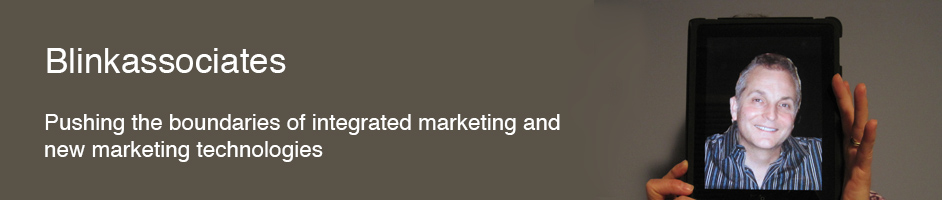Mark Davis
October 25, 2010
 You have to be of ‘a certain age’ or a classic rock fan to remember The Who’s song Going Mobile. But it’s very relevant today. Forester predicts that by 2012 more Internet access will occur throughout mobile devices than PCs. Sometime it seems it’s coming quicker than that. If you look around you on the train platform and see the folks nearby crouched like preying mantises over their mobile devices, it’s here today.
You have to be of ‘a certain age’ or a classic rock fan to remember The Who’s song Going Mobile. But it’s very relevant today. Forester predicts that by 2012 more Internet access will occur throughout mobile devices than PCs. Sometime it seems it’s coming quicker than that. If you look around you on the train platform and see the folks nearby crouched like preying mantises over their mobile devices, it’s here today.
In the past few months there have been some excellent articles about the fragmentation of the web into various ‘walled gardens’ such as Facebook. One of my favorites is Forrester’s article and term, The Splinternet. Wired Magazine had a September cover article called The Web is Dead along the same theme.
So what’s a marketer to do? Get mobile fast. You don’t have to redo your whole website for mobile, just the essential pages a person would need on the go. And you don’t have to cover every mobile device, just the main ones your audience uses.
It turns out it’s not necessarily that difficult. A structured blog like this, running on WordPress, is a natural. For instance, WPTouch is a free WordPress plugin that shows a powerful, well-designed mobile theme version of your site to the most popular touch-based smartphones like the iPhone, Google Android phones, and Blackberry. Over 90% of mobile web traffic originates from these devices. Pretty amazing, and it only takes minutes to set up. A paid version is only $39 and offers many more features. So, Goin’ Mobile may not be so hard – “keep me movin’,” like the song says.



 by
by 
Mark Davis
September 15, 2010
 Ok, so Grandma (Mom in my case) can’t figure out how to view the pictures from the link she got in an AOL email. I suppose AOL should be the tip-off that some help would be needed. The trouble is she’s 230 miles away and trying to do tech support over the phone is a frustrating experience. Wouldn’t it be great to look over her shoulder as see what’s on her screen? Or, better yet, be able to take over her PC?
Ok, so Grandma (Mom in my case) can’t figure out how to view the pictures from the link she got in an AOL email. I suppose AOL should be the tip-off that some help would be needed. The trouble is she’s 230 miles away and trying to do tech support over the phone is a frustrating experience. Wouldn’t it be great to look over her shoulder as see what’s on her screen? Or, better yet, be able to take over her PC?
There are several programs that can enable remote access, but it’s been a few years since I looked at them. The macs have screen sharing built in to the OS, but Grandma’s on Windows. Hmm. So here’s my rundown.
Gotomypc works quite well. The interface is easy and controlling the remote PC is pretty smooth. You can get a free trial, but then it’s $14.95 a month. Pcnow, from the WebEx folks, is similar. The experience should be familiar to anyone whos’ used WebEx. I prefer it because you can remote control either a PC or a Mac – while Gotomypc can only handle PCs. There’s really no issue with either, except they both run you about $15 a month, which is steep for personal use.
A little searching and looking for solutions led me to Teamviewer. It’s similar in that you install a small client on the remote PC or Mac (you can also run an executable file for one-time use). Then remoting in is very smooth. There are many options to control screen size, resolution, transferring files, etc. And guess, what? It’s free for non-commercial use. How generous is that?
I’ve encountered no issues in using Teamviewer. It’s great for helping Grandma with technical issues. I can remote into my home Mac and Photoshop a file I transferred over. I can look at my son’s homework assignment on his MacBook. It’s now installed on several machines.
Thanks Teamviewer, for making this available for free! Next time I choose remote access for work, I know what I’ll use.



 by
by 
Mark Davis
August 25, 2010
Mark Davis
January 8, 2010
 Ten years ago I bought a personal 800 number. Then I forwarded the number to wherever I was – cell phone, office, home. It worked pretty well, provided I didn’t screw up and leave the forwarding to the wrong number. Voice mail was a bit of an issue too.
Ten years ago I bought a personal 800 number. Then I forwarded the number to wherever I was – cell phone, office, home. It worked pretty well, provided I didn’t screw up and leave the forwarding to the wrong number. Voice mail was a bit of an issue too.
You’d think in the intervening ten years someone would have come up with a solution to the issue of having three numbers on your business card and three disjointed voicemail systems, but there’s nothing widespread. Now Google has.
I’ve been using Google Voice for close to six months now. Here’s what it’s like. Someone calls your Google Voice number. All the phones you’ve set up ring simultaneously. You pick one of them up and you get told the name of the person calling. You have choice of answering, sending to voicemail, or sending to voicemail while you listen. Voicemails get transcribed to text and sent to your email and SMS. Plus everything shows up on the Google Voice website which is set up like Gmail.
There are some other cool features. SMS is the same way – comes to your phone and shows up on the website. You can SMS by typing on the website (easier than a cellphone) and the history shows up on the website. Want to make an outbound call? You can pick the number out of your address book and tell Google Voice which phone to use. Press the button, the phone rings, and you’re connected to the person your calling.
Want more? Check out the widget on this website. You can use it to call me right now. You can set the times different phones ring…set different greetings…go crazy. It’s free. It doesn’t seem to be rolled out to everyone yet, so if you want a pass, email me. Google may rule the world.



 by
by 
Mark Davis
September 28, 2009

My new sig
OK interconnected world, I’ve got a couple cool new tools. First, let’s start with a social signature. How many emails do you send each day? If you’re like me, it’s a lot. Why not use that as a way to link back to your social networking sites, blog and twitter updates?
WiseStamp does a great job at this. As you can see from the image at the top, my sig includes links back to my main social networks as well as the latest blog entry. WiseStamp lets you you add a personalized signature on any webmail service such as Gmail, Yahoo, AOL mail, and Hotmail. The main feature is the ability to add icons and links to profiles on most of the popular social networks and instant messenger services. This allows you to create dynamic Internet-ready signatures that connect to all of your online accounts. The ability to connect signatures to social network profiles is an excellent addition to our email experience. WiseStamp is a FireFox extension. Additional features are that you can configure both a personal and a business signature.
Next up is a little trick that I will give credit to my buddy Brad Pendergraph, social media evangelist extraordinaire. How about if you could give out a URL that easily connected the recipient with your main social presence? Does is sound compelling? It is. For instance if you click on NetworkWithMark.com it takes you to the about page of my blog where many of my main social links are listed. Typing ILikeMark.com into your browser takes you to my Facebook page. Cool huh? It makes an impact when you give it out. Brad says it isn’t his original idea, but the Internet is pay it forward medium. So now I’ve given the tip to you. Put it to work for $10 a year and a simple redirect.



 by
by 
 You have to be of ‘a certain age’ or a classic rock fan to remember The Who’s song Going Mobile. But it’s very relevant today. Forester predicts that by 2012 more Internet access will occur throughout mobile devices than PCs. Sometime it seems it’s coming quicker than that. If you look around you on the train platform and see the folks nearby crouched like preying mantises over their mobile devices, it’s here today.
You have to be of ‘a certain age’ or a classic rock fan to remember The Who’s song Going Mobile. But it’s very relevant today. Forester predicts that by 2012 more Internet access will occur throughout mobile devices than PCs. Sometime it seems it’s coming quicker than that. If you look around you on the train platform and see the folks nearby crouched like preying mantises over their mobile devices, it’s here today.