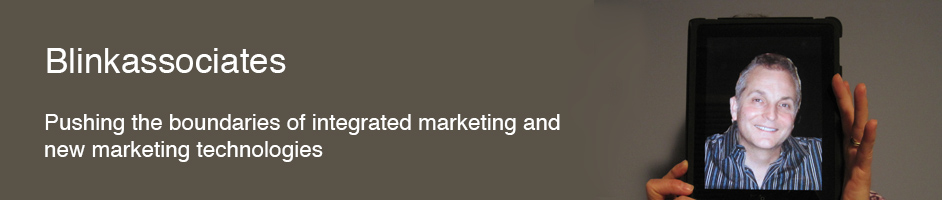Why can’t you simply plug your smartphone into your car and have it become the brain, taking over your audio entertainment and navigation? Why do even high-end cars treat a smartphone as an accessory rather than the main feature?
Why can’t you simply plug your smartphone into your car and have it become the brain, taking over your audio entertainment and navigation? Why do even high-end cars treat a smartphone as an accessory rather than the main feature?
A few years ago, I was on vacation looking for an In-N-Out Burger in LA and instead my GPS delivered me into somebody’s front yard in a suburban neighborhood. At that point I began to believe there must be better GPS alternatives. The better way for me has been the crowd-sourced app Waze.
Waze has been my driving savior. It gives me the same type of directions I would get from a human, has helped me pick less congested routes, and even find better local routes that I never knew existed. The only downside has been the tangle of wires on my dashboard, and the limited size of a smartphone’s screen.
So the obvious question that came to me was: Why couldn’t I just plug my smartphone into the electronics of my car and have the better GPS on my phone mirrored on the nice screen embedded in my dashboard? Why isn’t it better integrated?
The same goes for music. My iPhone is the source of all my music and playlists. If I could use the car touchscreen to control the phone and all the music streaming services, I wouldn’t need anything else.
So, it turns out you can now do everything I wanted to do.
I got my chance to explore the available options when I was given a vintage Volvo in near perfect condition. The car is fine for a daily drive to the train station and to use locally. However, If I was going to drive it much, I needed to give the sound system a brain transplant, and certainly my sons would not use the car at all unless it had a more modern setup.
I wanted to be able to throw Waze on the car’s screen and play my iPhone’s music easily. I essentially want to use the car as a monitor for what is displayed on my smart phone, whether it is Waze, Google Maps, or the music I want to play.
I stay on top of digital trends and technologies for a living, but I was very much in the dark about the aftermarket options to integrate a smartphone into your car. When I started investigating the options it opened my eyes to a whole new world.
It turns out 2015 is the big year for the rollout of Apple Carplay. In Apple’s words: Carplay takes the things you want to do with your iPhone while driving and puts them right on your car’s built in display. You can get directions, make calls, send and receive messages, and listen to audiobooks and music, all in a way that allows you to stay focused on the road. It’s pretty much a perfect solution for me. However, since Google owns Waze, it’s likely Waze won’t be an app included in Carplay. Android Auto brings similar technology integration for Android phones. Reports are that it’s good, but there are so many phone and OS combinations it’s less clear it will work for you.
Pioneer has been innovative in the field and has created another standard called AppRadio that lets enabled apps work with the car head unit. Waze is on that list, along with some other notables, such as Glympse.
So I did it. After a lot of research on the options, I got myself a Pioneer AVH-4100NEX and Best Buy did a seamless job of installing it. Plus, as a bonus, I added a rear camera which I really can’t live without anymore.
 Now my car stereo is worth more than the car. <Almost> But, it works very well. I find myself driving with Carplay on most of the time. It works without a hitch and I’m becoming a big fan of Apple Maps because you can send a map or directions from the desktop app to the iPhone/car and it’s only a button press away. My new car stereo setup is now the best of all my cars.
Now my car stereo is worth more than the car. <Almost> But, it works very well. I find myself driving with Carplay on most of the time. It works without a hitch and I’m becoming a big fan of Apple Maps because you can send a map or directions from the desktop app to the iPhone/car and it’s only a button press away. My new car stereo setup is now the best of all my cars.
So, why hasn’t this technology come sooner? Because of the long lead time car manufacturers work with, they will never keep up with the pace of smartphone innovation. If you lease a car you’re flipping it every 3 years or so, and if you buy a car you’re likely holding onto it for 6 years of more. So, that’s a comparatively long time between new cars for a consumer.
That is an eternity in the world of tech.
There’s a big opportunity for the aftermarket sector for swapping out these stereo units now that the technology is available, particularly for older cars. Pioneer and Alpine are aggressively pursuing this. It’s not just teenagers and tuners upgrading their tech.
Why doesn’t the auto industry make these head units easily upgradable so they don’t lose business? GPSs have been common for 10 years and few manufacturers have made their units upgradable or easily replaceable. Now, they are slowly incorporating Carplay and Android Auto into their models, partially conceding the battle to the smartphones, but staying in the game. And don’t even get me started on the UX of their units. (Here’s a nice article on the state of in-car UX.)
Once a smartphone is thoroughly integrated into a car all sorts of options open up. Wouldn’t proximity messaging be useful to you when you’re low on gas and your favorite stations are just ahead? How about easily meeting midways with your friends, guided by your GPS? Perhaps a reminder that your Groupon expires in a few days, the restaurant is nearby, and your calendar shows you’re open for dinner would be useful?
Connecting smartphones with cars could easily create a new tech battlefield as devices become more and more connected and smartphones become the controller and hub.
This post originally appeared on Medium.