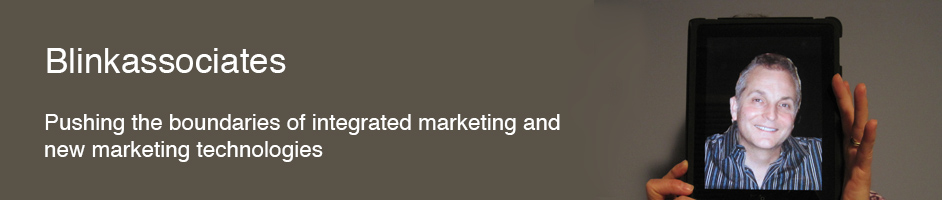Sitting on the train, I encounter a First-World problem: when I click on a links from my iOS Gmail app, it opens in a slimmed down browser that’s part of the GMail app. Why is this a problem? I have no problem viewing most of the content. However, I want to view the web pages in Safari much of the time to take advantage of other features. That takes another click, which is annoying, and when I return to Gmail, I’m still in the mini browser, and it takes another click to get back. Perhaps I’m only allocated so many clicks in a lifetime, so it’s a First-World issue.
 The reason this is more of a problem now than it was is due to Share Sheet Extensions. The ability to create these extensions were announced last July and now there’s a nice selection of them. Hootsuite, Pocket, Evernote, and Pinterest, among many apps that I regularly use, offer the extensions. When you’re on a website that you want to share out, read later, file or pin, it’s extremely smooth to take an action with these extensions. It has made my workflow much smoother. But, it’s three clicks.
The reason this is more of a problem now than it was is due to Share Sheet Extensions. The ability to create these extensions were announced last July and now there’s a nice selection of them. Hootsuite, Pocket, Evernote, and Pinterest, among many apps that I regularly use, offer the extensions. When you’re on a website that you want to share out, read later, file or pin, it’s extremely smooth to take an action with these extensions. It has made my workflow much smoother. But, it’s three clicks.
I ought to be able to find a setting in Gmail to open links in Safari, since it’s the default browser, but it’s not there. This is likely a symptom of the coopetition between Google and Apple, and my experience is the worst for it. When I open a link from the Apple Mail app it opens Safari as I would want it to. However, I use the Apple Mail app for work and the Gmail app for personal email. Plus I don’t love the way the Apple App forces you to archive every email (for Gmail) rather than deleting it.
In my frustrating treasure-hunt through all these settings, I notice that Gmail can use Google helper apps for certain tasks. For instance, it will use the YouTube app for YouTube links if the app is installed. I installed the Chrome browser and that does the trick. Now, links open in the browser just like I want, and I have access to all the share settings. So, if I stick within the Google ecosystem, all is good.
Now my new First-World problem is that I have another browser open – Chrome. It doesn’t have everything I would want, like my bookmarks, but it’s an improvement.
It’s not just a Google / Apple problem. Several prominent apps, like Facebook and Twitter use these slimmed down built in browsers instead of Safari. Neither currently offers the option to use the full browser instead, though Facebook will let you do that on Android. As Share Sheets and App Actions become more essential to using mobile devices this needs to be an option within apps.