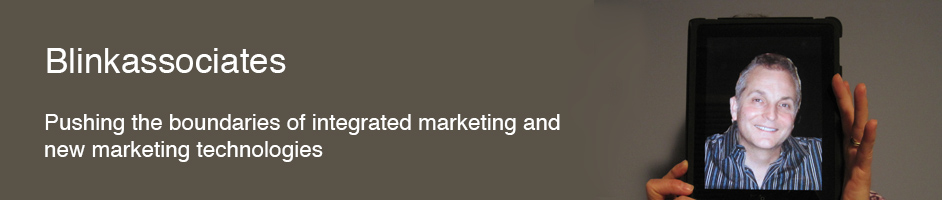After my big bookmarks move to the cloud (which I wrote about here) I found that my iPad suddenly had an old set of bookmarks. Of course this was at a bad time – on vacation when I needed to get into an accounting system for work, to make a change that would take five minutes, and the bookmark for that website was nowhere to be found.
After my big bookmarks move to the cloud (which I wrote about here) I found that my iPad suddenly had an old set of bookmarks. Of course this was at a bad time – on vacation when I needed to get into an accounting system for work, to make a change that would take five minutes, and the bookmark for that website was nowhere to be found.
I had almost everything – contacts, files, and bookmarks – online in the cloud where I could always get to it. Still, a small set of my most critical and private bookmarks were browser-based, which is frankly just simple and easy to use. Xmarks was working fine syncing across my computers and various browsers, but what about my mobile devices?
All my mobile devices are Apple except my Google Glass (and I’m not even going there). It used to be that iOS devices just synced to your Safari bookmarks driven by the same machine that you had iTunes on. I’d been doing that for years. Now, they sync with iCloud. So, you enable Safari in iCloud on your devices and everything is kept in sync. In theory.
Seriously, even for a dedicated nerd like myself it’s like playing wack-a-mole keeping everything working. If I put the same amount of effort I do maintaining my digital ecosystem into learning the piano, I’d be a concert pianist by now.
Anyway, even though Xmarks had my Safari bookmarks in sync and correct, my iOS devices were completely different. iCloud is supposed to essentially work like Xmarks and keep all your Safari bookmarks, on any computer or iOS device, in sync. Being Apple, everything usually just works. And also being Apple, it’s hard to get under the hood to really see what’s going on. You can’t just log into iCloud on a web browser and see your bookmarks to correct the master set that drives everything else. Hello Apple! That is a huge shortcoming, and seems like one of the first things you should create.
There’s a lot of chatter online about iCloud bookmarks and issues of the sort I was having. But, they also work perfectly for a lot of folks. So, here’s the solution.
You have to get all your Apple devices in a room like you’re having an Apple yard sale. Pick the one device you’re going to use to create your master bookmark set – in my case that’s my work MacBook which was synchronized with Xmarks. You need to create a backup of your bookmarks that you can restore from, because you’ll likely erase them at some point.
Now, on every Apple device but the master, you turn off Safari in iCloud. You will get a warning your data (bookmarks) will be deleted. Go ahead and delete them. Then go into Safari and make sure all your bookmarks are gone. You may have to do this twice on some devices to get it to work.
Then, once every device is wiped, toggle iCloud Safari on and off to make sure you are connected. At this stage you might want to either edit your bookmarks to get them where you want them to be, or delete everything and restore from the backup you made (you did this, right?).
At this point, you’ve got one computer where you want it and your iCloud bookmarks are probably what you want. However, since Apple doesn’t let you view your iCloud bookmarks directly, you’re just guessing.
To see if you’re good to go, turn on Safari in iCloud on one of your iOS devices. In a couple of minutes all the bookmarks will magically appear. What I did at this point was sync the master computer with Xmarks, which propagated perfectly to iCloud and then to my iPhone.
Once it’s working on one, you can turn your devices on one by one to get them all to sync, in my case , that’s two iPhones and two iPads (I told you it was a yard sale).
ICloud really does work pretty well for bookmarks sync. I’m not sure how mine got broken, but if you are syncing bookmarks across browsers it’s important to have only one computer bridging between whatever sync software that is – in my case Xmarks – and ICloud. This is my opinion, but I think this was the source of my issues, because two computers were using both Xmarks and Safari iCloud sync.
I am having no issues at all now and a change made on my iPhone bookmarks makes a corresponding change to my MacBook and then through Xmarks to two other computers and several browsers on each. Pretty cool, but that also why I simplified my browser bookmarks drastically so it wouldn’t overload and blow up. It works the other way too – a change made on IE on my Windows laptop will transfer over through Safari on my MacBook to all my mobile devices. I’m sure this is exactly what Steve Jobs was planning.
Some people have not had it so easy and have had to do more cleaning on all their machines to get it to work. This is a good blog post dealing with a more difficult situations and another bookmark sync app called Safari Prairiefire. Good luck and may your bookmarks always be pure.