Early Monday morning, the FDA released guidance for review on Interactive Promotional Media. This was the first tangible guidance since the FDA hearings on Pharma Social Media in November 2009, and for some this was a real occasion to open the champagne. Bill Evans at the industry leading Dose of Digital was the first to break the news. Industry pundits such as John Mack were quick to jump on the news and agencies worked late into the night to construct elaborate points-of-view. I’ve curated a list on Scoop.it that follows the most significant commentary from this week. The links on the below embed are live, or you can click here to access the Scoop.it topic.
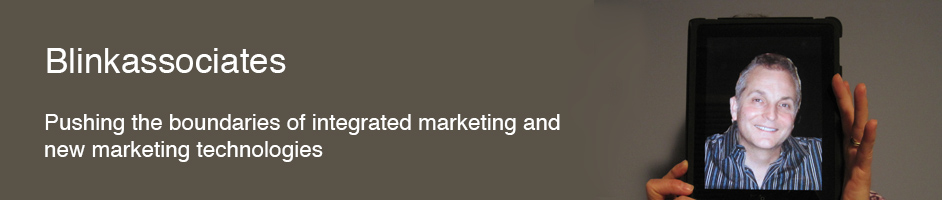
FDA’s Draft Guidance on Interactive Promotional Media – First Week Responses
January 17, 2014To-Do Re-Do 2014
January 5, 2014 Almost exactly a year ago, I moved my to-do list to the cloud and wrote about it here. It was a great move that made me able to manage my to-dos across all my mobile devices. It freed me from an old Access database I was using that limited me to Windows. I did an extensive evaluation of to-do list managers and selected Todoist. Todoist was and is an elegant, straightforward to-do manager with a clean, well designed interface and strong mobile and tablet apps. Overall, I’ve been quite happy with it.
Almost exactly a year ago, I moved my to-do list to the cloud and wrote about it here. It was a great move that made me able to manage my to-dos across all my mobile devices. It freed me from an old Access database I was using that limited me to Windows. I did an extensive evaluation of to-do list managers and selected Todoist. Todoist was and is an elegant, straightforward to-do manager with a clean, well designed interface and strong mobile and tablet apps. Overall, I’ve been quite happy with it.
However, Todoist has been driving me nuts lately. When you select a number of items – as an example taking 15 tasks you didn’t get to yesterday and moving it to today – the selection turns off before you can take the action. So, you have to do it a couple of times. Can you imagine how crazy makes you? Perhaps not. But, about half the time when I’m moving tasks around in a group, I have to do it twice to make it work. The Todoist team is aware of this and says it I’ll be fixed shortly.
There’s another bug where if you are using Todoist across a couple of devices, say a Mac and Windows laptop, and you haven’t used one for a week, the sorting gets screwed up so your priorities sort in the wrong order. The solution seems to be clearing your cache and offline data – clumsy. Resorting things manually also seems to fix it, which is a bit of a chore if you have 300 items or so in your list like I do. Again, the dev team is aware of this hard-to-crack problem. This is annoying, but manageable.
I don’t think Todoist is buggier than other product undergoing fast development by a small team. In praise of them, this past year, they came out with an iPad app which is excellent. However, my frustrations led me to do another evaluation of the choice I had made.
In the past year the to-do list category has continued to evolve. There is page after page of to-do apps in the iTunes Store. This may be telling, e.g.: If I only had the perfect to-do app I would get everything done! Not quite, as I can tell you from personal experience.
Some to-do list apps are almost full-on project managers, like Asana. They can handle sub-tasks and teams. I am focused on individual productivity so, while some of these big guns look great, there would be too much process in them for me.
 There are a few newer apps focused on mobile that have a spectacular user experience. Clear has an amazing and smooth interface and I could see using it just because it’s so pretty. But who creates a to-do list app that doesn’t handle dates?
There are a few newer apps focused on mobile that have a spectacular user experience. Clear has an amazing and smooth interface and I could see using it just because it’s so pretty. But who creates a to-do list app that doesn’t handle dates?
Teudeux has a lightweight interface and some nice features such as automatically moving forward overdue projects. It also has a view I like a lot which is a week view with the days in columns and your someday list at the bottom.
Anydo is another favorite of mine for those without a lot of tasks, like a student. It’s heavily mobile oriented and each day takes you through an evaluation of your tasks for the day.
 The choice of mobile versus web is a key criteria and a user preference. Mobile is a key need for those on the move, and of course it’s always with you. However, having the real estate of a full screen can enable you to make fast work of sorting and changing a lot of tasks. So, for my personal needs, I want both. I want software that helps me knock off task like they were attackers in Space Invaders.
The choice of mobile versus web is a key criteria and a user preference. Mobile is a key need for those on the move, and of course it’s always with you. However, having the real estate of a full screen can enable you to make fast work of sorting and changing a lot of tasks. So, for my personal needs, I want both. I want software that helps me knock off task like they were attackers in Space Invaders.
You can see evolution at work in some products. For instance, I like Todo 7 a lot. It’s in that sweet spot, in that it can handle a set of projects and dates. It has an excellent interface. However, it is really mobile-only. You can use it on the desktop through toddle do. If you are 90% mobile it’s a good option. Toddle do is fairly primitive in a browser and not up to my standards. Wunderlist is excellent. I use it for handling shopping lists and sharing projects with my family. The data handling is not in Todoist’s league but it’s a terrific app/website.
So, where do I net out? After using several of the others, I realized why I had chosen Todoist. The date handling is the best I’ve ever seen. You can type abbreviations like ‘wed’ and it figures it out. You can also say ‘ev month on the 15th’ and it will resolve that. Recurring tasks are terrific.
New Responsive Website Design for 2014!
December 31, 2013 Are more of your website visitors coming from a mobile device instead of a desktop or laptop computer? Mine are, and even though this site is optimized for mobile, it needs to evolve. (That includes smartphone plus tablet usage.) In What Users Want Most from Mobile Sites Today, Google reports that 61% of mobile visitors who click through to a non mobile-friendly website will leave and search for a site that’s more easily readable from their device – faster than Miley Cyrus leaving a dull party.
Are more of your website visitors coming from a mobile device instead of a desktop or laptop computer? Mine are, and even though this site is optimized for mobile, it needs to evolve. (That includes smartphone plus tablet usage.) In What Users Want Most from Mobile Sites Today, Google reports that 61% of mobile visitors who click through to a non mobile-friendly website will leave and search for a site that’s more easily readable from their device – faster than Miley Cyrus leaving a dull party.
The statistics on mobile adoption continue to be breath-taking. According to KPCB, 2013 was the year when the global installed base of smartphones and tablets exceeded desktops and laptop. In India there was more Internet use from mobile than from computers. There are now over 50mm Internet enabled TVs!
I’m ushering in the New Year with a responsive design for this website. Simply put, Responsive Web Design means that your blog or website will automatically appear properly formatted on any device: a desktop computer, a tablet, or a mobile device. RWD offers many advantages – once you’ve invested in the design, you can change all formats – tablet, smartphone – with a single edit. If your customers are on the move, it’s the way to go.
 Right now, this website runs on the Thesis framework, which in turn sits on top of WordPress. Both are fantastic. WordPress is a free and open source blogging tool and content management system that runs 20% of the top 1MM websites. Thesis is a framework which allows you to easily customize your design and control your SEO. It’s useful for me to keep handy with both, because then I am much better educated to manage higher level technical projects at work. There’s an analogy you can use to think about the whole structure: WordPress is like the engine of the car, Thesis is like the body, and the theme on top of that is the paint job.
Right now, this website runs on the Thesis framework, which in turn sits on top of WordPress. Both are fantastic. WordPress is a free and open source blogging tool and content management system that runs 20% of the top 1MM websites. Thesis is a framework which allows you to easily customize your design and control your SEO. It’s useful for me to keep handy with both, because then I am much better educated to manage higher level technical projects at work. There’s an analogy you can use to think about the whole structure: WordPress is like the engine of the car, Thesis is like the body, and the theme on top of that is the paint job.
Thesis 2 launched at the end of last year and was a huge shift from Thesis 1. When I first looked at it, it was like looking at a completely new product. I’m a long time user of Thesis and wanted to continue using it, but I also looked at the excellent Genesis framework in order to create a new responsive design. In the end, I went with Thesis.
I looked at Thesis 2 a long time before I began to tinker with it. The changes were so significant, I set it up on a test website and got used to the differences. Then I got a pot of coffee and tackled the transition. Thesis makes it simple to switch back and forth between the new and the old versions, so if you screw up you can turn on the old theme for a while until you have time to sort it out.
The task was almost like redoing the whole website, but I’m happy with the result (and I hope you are too). Here are a couple of tools you can use to see the responsive design in action: Resposinator and Screenfly (both will open using this website, but you can change the URL).
 Obviously, converting a small website to a responsive design is a far cry from a giant brand website, but it the end I was surprised at how simple it was. There are many emerging development tools that can make this easier, like Twitter Bootstrap. Still, you have to be careful of the man behind the curtain – in other words, the person who is picking your breakpoints and making the decision on how the website scales. I’ll be doing some more experiments with this and I’ll report back.
Obviously, converting a small website to a responsive design is a far cry from a giant brand website, but it the end I was surprised at how simple it was. There are many emerging development tools that can make this easier, like Twitter Bootstrap. Still, you have to be careful of the man behind the curtain – in other words, the person who is picking your breakpoints and making the decision on how the website scales. I’ll be doing some more experiments with this and I’ll report back.
All I want for Christmas is a Chromecast
November 30, 2013 Just I time for Chrismahanukwanzakah shopping I saw an amazing ad for the Google Chromecast. The size of a USB stick, you seemingly plug it into your TV and you immediately have streaming media. Since it’s from Google, who’s products just work and don’t get in your face about it, it must be amazing. After you use it, you are taller and thinner too. Isn’t advertising wonderful?
Just I time for Chrismahanukwanzakah shopping I saw an amazing ad for the Google Chromecast. The size of a USB stick, you seemingly plug it into your TV and you immediately have streaming media. Since it’s from Google, who’s products just work and don’t get in your face about it, it must be amazing. After you use it, you are taller and thinner too. Isn’t advertising wonderful?
Well, it’s almost that good. My main gripe is the the ads never show that the unit has a pretty hefty power cord with a medium sized voltage converter built into the plug. So, a substantial wire protrudes right out of the unit. Apparently some TVs have a USB (not a service port) you can plug into instead, which is better, but still leaves the cord sticking out of the end. It spoils the appearance of the unit and it seems like there ought to be a better engineering solution.
Now the good to great stuff. It’s $35 dollars. That’s the price of a business lunch for one person in my part of Manhattan, it’s amazingly cheap, and one third the price of an Apple TV. That puts it in range of students who want to bring it to their friends dorm where they can plug in and cast Breaking Bad from Netflix onto their friends TV.
That’s how it works – you ‘cast’ from your smartphone or tablet or Chrome browser to the TV. It works pretty damn well. Using my iPhone and iPad there is little noticeable video lag and the sound is good. When I got it Thanksgiving weekend there was just Netflix and YouTube available, but by the end of the weekend there was HBOGo and Pandora, so more content is coming quickly. You can easily cast a single tab from a Chrome browser to the TV, for example, making an NFL viewing package (supposedly only for a laptop) now available on the big screen. Very cool.
 The verdict is that this is a pretty nice little piece of hardware at an amazing price. If you have a couple of TVs and a Netflix or Hulu subscription, get one. I notice that the store displays do show the power cable, so you don’t get the surprise of the power cable I got when I got it from Amazon.
The verdict is that this is a pretty nice little piece of hardware at an amazing price. If you have a couple of TVs and a Netflix or Hulu subscription, get one. I notice that the store displays do show the power cable, so you don’t get the surprise of the power cable I got when I got it from Amazon.
I’m not even a TV watcher, but I have a Mac Mini, an Apple TV, and a Sony Media streamer on different TVs. All have different purposes. Without going into some compulsive review of the pros and cons of each, I’d say the toss-up is between the Chromecast, which is amazingly cheap and very portable, and the Apple TV. For the extra $64 bucks the Apple TV is self contained – so you don’t meet to use your phone or tablet to run it. It also pretty much fits in a jacket pocket except for the bulky power cord. The other beauty of the Apple TV is Airplay and the integration with other iOS devices – so you can send your photos or videos to the screen easily through the Apple TV.
It looks like a big season for streaming devices and smart TVs. Happy Chrismahanukwanzakah!
Adventures in Digital Business Cards
October 26, 2013 Last week I went to Digital Pharma East. I was looking forward to connecting with a bunch of people I knew in a short amount of time. I knew I’d want to give them my updated contact information, and I started thinking about how I would do that. I know what you’ll say – just hand them a business card, what’s so complicated about that? Well, this was a digital conference, so you think there’d be a more up-to-date method. Business cards seem like such an anachronism. Every executive I know uses their smartphone as a remote control for their life. Isn’t there a better way to transmit contact information than a card, so it doesn’t need to be manually entered into a digital address book later?
Last week I went to Digital Pharma East. I was looking forward to connecting with a bunch of people I knew in a short amount of time. I knew I’d want to give them my updated contact information, and I started thinking about how I would do that. I know what you’ll say – just hand them a business card, what’s so complicated about that? Well, this was a digital conference, so you think there’d be a more up-to-date method. Business cards seem like such an anachronism. Every executive I know uses their smartphone as a remote control for their life. Isn’t there a better way to transmit contact information than a card, so it doesn’t need to be manually entered into a digital address book later?
The options
Over four years ago a friend introduced me to Bump. With Bump you and your friend both fire up the app and then you ‘bump’ your phones together to exchange contact info. It’s simple and fun, but it does take a little time to do. Bump has evolved nicely in recent years, and it’s slicker than ever. It allows you to ‘bump’ as before, but also allows emailing information along with a vCard (a file format standard for electronic business cards). There’s now a clever feature where you can fire Bump up on a computer, ‘bump’ the phone on the spacebar and send contact info to a computer as well as a phone. Very slick. You can also send photos and other files this way. Some of the other apps I have on my phone, like Cardcloud, seem to have neglected their development.
 Now, there are really easy ways to exchange contacts built right into the smartphone. If you create a contact for yourself in your phone, you can go to contacts, select yourself, and then you can easily share your contact info via text or email in seconds. If you send a text, your friend can save the contact to their phone, if you use email you’ll send a vCard file which can easily be added to a computer address book.
Now, there are really easy ways to exchange contacts built right into the smartphone. If you create a contact for yourself in your phone, you can go to contacts, select yourself, and then you can easily share your contact info via text or email in seconds. If you send a text, your friend can save the contact to their phone, if you use email you’ll send a vCard file which can easily be added to a computer address book.
Apple now has AirDrop. It works pretty much like Bump. You and your partner both enable it and then you can drop you contact info to your friend. It’s an extra step (if it’s not on), but it’s slick. This is big competition to Bump. But (and this is a big one), it only works on iOS devices, not iPhone to Apple computer (this is on the works) and it also isn’t available on my older iPhone 4S (bad Apple). You can see why these sharing apps fell by the wayside with free competition like this. (NFC and iBeacon may change the landscape here.)
[continue reading…]
Labor Day Weekend Home Network Project
September 2, 2013 I recently switched over from Comcast to Verizon. It was a moderately painful four hour experience, but doing so saved me over $100 per month. At the end of the process I suddenly ended up with a new Verizon router, which apparently is linked into the television set top boxes and the Internet telephone in some sort of metaphysical manner.
I recently switched over from Comcast to Verizon. It was a moderately painful four hour experience, but doing so saved me over $100 per month. At the end of the process I suddenly ended up with a new Verizon router, which apparently is linked into the television set top boxes and the Internet telephone in some sort of metaphysical manner.
I was perfectly happy with the routers that I had and I didn’t want to change anything. I had two Apple routers, one working as a base station and the other working as an extender and everything was working fine. However, since I was stuck with the new Verizon router I decided to do a little research. The language of routers and local networks is full of dense and impossible technical language. So let me see if I can simplify it for you with a couple of things that I found out.
One, I had an extender downstairs producing wifi for my backyard. It turns out when you do this you cut your bandwidth by half. Oops. So, never use an extender unless you absolutely have to. You may be able to reach your wifi network and get a strong signal but it may be a lot slower than you think it is. If you have that much room to cover, consider using two access points – especially if you have the ability to get a cable to the router that’s further away. That was a big aha for me.