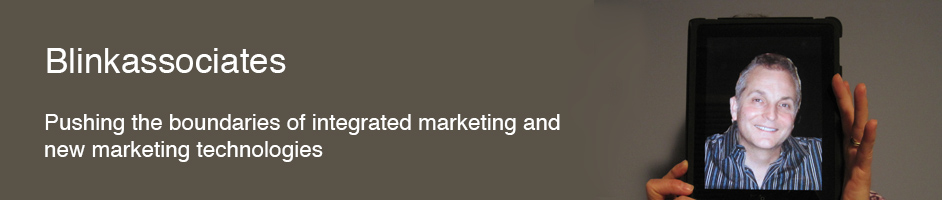Almost exactly a year ago, I moved my to-do list to the cloud and wrote about it here. It was a great move that made me able to manage my to-dos across all my mobile devices. It freed me from an old Access database I was using that limited me to Windows. I did an extensive evaluation of to-do list managers and selected Todoist. Todoist was and is an elegant, straightforward to-do manager with a clean, well designed interface and strong mobile and tablet apps. Overall, I’ve been quite happy with it.
Almost exactly a year ago, I moved my to-do list to the cloud and wrote about it here. It was a great move that made me able to manage my to-dos across all my mobile devices. It freed me from an old Access database I was using that limited me to Windows. I did an extensive evaluation of to-do list managers and selected Todoist. Todoist was and is an elegant, straightforward to-do manager with a clean, well designed interface and strong mobile and tablet apps. Overall, I’ve been quite happy with it.
However, Todoist has been driving me nuts lately. When you select a number of items – as an example taking 15 tasks you didn’t get to yesterday and moving it to today – the selection turns off before you can take the action. So, you have to do it a couple of times. Can you imagine how crazy makes you? Perhaps not. But, about half the time when I’m moving tasks around in a group, I have to do it twice to make it work. The Todoist team is aware of this and says it I’ll be fixed shortly.
There’s another bug where if you are using Todoist across a couple of devices, say a Mac and Windows laptop, and you haven’t used one for a week, the sorting gets screwed up so your priorities sort in the wrong order. The solution seems to be clearing your cache and offline data – clumsy. Resorting things manually also seems to fix it, which is a bit of a chore if you have 300 items or so in your list like I do. Again, the dev team is aware of this hard-to-crack problem. This is annoying, but manageable.
I don’t think Todoist is buggier than other product undergoing fast development by a small team. In praise of them, this past year, they came out with an iPad app which is excellent. However, my frustrations led me to do another evaluation of the choice I had made.
In the past year the to-do list category has continued to evolve. There is page after page of to-do apps in the iTunes Store. This may be telling, e.g.: If I only had the perfect to-do app I would get everything done! Not quite, as I can tell you from personal experience.
Some to-do list apps are almost full-on project managers, like Asana. They can handle sub-tasks and teams. I am focused on individual productivity so, while some of these big guns look great, there would be too much process in them for me.
 There are a few newer apps focused on mobile that have a spectacular user experience. Clear has an amazing and smooth interface and I could see using it just because it’s so pretty. But who creates a to-do list app that doesn’t handle dates?
There are a few newer apps focused on mobile that have a spectacular user experience. Clear has an amazing and smooth interface and I could see using it just because it’s so pretty. But who creates a to-do list app that doesn’t handle dates?
Teudeux has a lightweight interface and some nice features such as automatically moving forward overdue projects. It also has a view I like a lot which is a week view with the days in columns and your someday list at the bottom.
Anydo is another favorite of mine for those without a lot of tasks, like a student. It’s heavily mobile oriented and each day takes you through an evaluation of your tasks for the day.
 The choice of mobile versus web is a key criteria and a user preference. Mobile is a key need for those on the move, and of course it’s always with you. However, having the real estate of a full screen can enable you to make fast work of sorting and changing a lot of tasks. So, for my personal needs, I want both. I want software that helps me knock off task like they were attackers in Space Invaders.
The choice of mobile versus web is a key criteria and a user preference. Mobile is a key need for those on the move, and of course it’s always with you. However, having the real estate of a full screen can enable you to make fast work of sorting and changing a lot of tasks. So, for my personal needs, I want both. I want software that helps me knock off task like they were attackers in Space Invaders.
You can see evolution at work in some products. For instance, I like Todo 7 a lot. It’s in that sweet spot, in that it can handle a set of projects and dates. It has an excellent interface. However, it is really mobile-only. You can use it on the desktop through toddle do. If you are 90% mobile it’s a good option. Toddle do is fairly primitive in a browser and not up to my standards. Wunderlist is excellent. I use it for handling shopping lists and sharing projects with my family. The data handling is not in Todoist’s league but it’s a terrific app/website.
So, where do I net out? After using several of the others, I realized why I had chosen Todoist. The date handling is the best I’ve ever seen. You can type abbreviations like ‘wed’ and it figures it out. You can also say ‘ev month on the 15th’ and it will resolve that. Recurring tasks are terrific.
My research made me aware of the underlying philosophy behind some of these apps. I’ve always been a big fan of Steven Covey. Covey has a model which breaks tasks into 4 quadrants. I find his approach gives me a clear understanding of the priorities I face daily. Here’s the quadrant:

I manage a lot of tasks and many don’t get done on the day I plan. However, these tasks are usually quadrant 3 or 4. Todoist and many of the other apps take the approach than an overdue task is immediately more important than one due today. That reasoning implies that ‘checking the gas meter’ is more important than ‘buying tonight’s dinner’ just because it was due yesterday, when in fact it can wait. You have to reset your priorities daily, so I would love a single button that would move all overdue tasks to today.
One reason I ran into problems with Todoist was caused by my approach – I had too many non-urgent recurring tasks that didn’t get done on any particular day. These piled up and when I hit the bug that made it difficult to move them ‘to today,’ it was a real pain that made me almost quit using it. I solved this for my own purposes by removing dates from all tasks that weren’t absolutely time dependent, and putting them in big ‘someday’ lists, sorted by priority. Then each day I look at the ‘someday’ list and decide what I actually want to get done today. This approach may not work for everybody, but it gives me a flexible approach each day.
This new process solved my immediate issues with Todosit and made me realize that it was as much my own method that was frustrating me as the software. A perfect app will not get everything done for you, you’re going to have to do that yourself. Too bad. Time is your resource for getting things done. So, I also find that I need to calendar the time required to get the really important tasks done. This is sobering, because it really shows your limitations in terms of how much you can accomplish on any given day. Time to delegate – here, kid I’d like you to check the tire pressure today. 🙂
PostScript 1/17/2014: Just after I finished writing this, Todoist came out with an upgrade they called Todoist Next. It finally fixed the multi-select issue that had driven me to look for other options. They improved their already excellent date handling and cleaned up the interface. At the same time they updated the iOS apps to bring them into alignment with the web app. I’m now a completely happy guy and I will stray no more to other to-do apps. When you look at the team behind the product they look like a model, multi-national and virtual dot com. Obrigado por seu trabalho duro! Why not support their talent and buy Todoist now! Or, just use the free version.