 I was very excited to get my Apple iPhone 6S. But, I knew it could take me a while to get it going. Even though Apple is excellent at the out-of-box experience sometimes things can get dicey. A month or so ago I had an issue upgrading my 64GB iPad and when I had to restore it it took hours to get all the data across. So, I knew I needed to give myself some time.
I was very excited to get my Apple iPhone 6S. But, I knew it could take me a while to get it going. Even though Apple is excellent at the out-of-box experience sometimes things can get dicey. A month or so ago I had an issue upgrading my 64GB iPad and when I had to restore it it took hours to get all the data across. So, I knew I needed to give myself some time.
I’ve had more problems than I thought. The first time I restored from my 5S iTunes backup half of my Apple icons were greyed out. After doing a little research, I found the grey ones were slowly downloading from the App Store cloud. Apple no longer stores the apps on your computer but rather in the cloud. This is a good thing for conserving space on your computer but apparently it’s not working as smoothly as it could. I left the phone connected on wifi overnight but when I got up the next morning the situation was exactly the same. I had a bit of time the next morning before going to work, so with my cup of coffee I restored the phone again from the backup. Unfortunately, once again half of the apps if not more were greyed out. But, I had a working phone so I went to work.
 My new phone kept showing some activity when it was on wifi as if it was doing something with the apps but nothing seem to be happening – a day later the phone was essentially in the same place. I started doing research online and found a fair number of people with similar problems, but I didn’t see a big uproar on Twitter or on support sites, so I seem to be singled out for special punishment. I’m writing about it now in the hope that maybe it will help somebody else out, or someone will give me some better fixes.
My new phone kept showing some activity when it was on wifi as if it was doing something with the apps but nothing seem to be happening – a day later the phone was essentially in the same place. I started doing research online and found a fair number of people with similar problems, but I didn’t see a big uproar on Twitter or on support sites, so I seem to be singled out for special punishment. I’m writing about it now in the hope that maybe it will help somebody else out, or someone will give me some better fixes.
I have the feeling I could restore 5 times, with the same result, so I’ve resigned myself to slowly fixing my phone. Also, each time I do the restore I have to unpair and then restore my Apple Watch, so it’s like I’m doing two restores. These are some of the recommendations I’ve found:
- If an app is grayed out or stuck loading for a long time, make sure you’re connected to a wifi network. Then, tap the app to pause the process, and tap it again to continue. If this doesn’t solve the issue, try deleting and re-downloading the app. (Tip: you don’t have to delete.)
- If your third-party app icons are visible, just darkened, try tapping the app icon in question to jump it to the top of your download queue. This doesn’t work every time—when your apps are outright missing, for instance, this is useless—but can often be all the troubleshoot you need in this situation.
- Your device may be stuck on an iCloud path that’s clogged up or otherwise immovable. You can try to reboot the process by force rebooting your iPhone—just hold down the Power and Home buttons until the screen flashes and you see the Apple logo.
None of these fixes work for me.
I have at least a hundred greyed-out apps. What I have been forced to do is: as a need an app that’s greyed out, I pull down from the top screen to get search on my iPhone, search for the app and add the word ‘app’ or ‘app store’ – that usually pulls up a direct link to the App Store. Then I hit then I hit the cloud icon and this will kick-start the download process and restore the app to my phone. I’m doing a bit of housecleaning and getting rid of the ones that I truly don’t need because this is a pain in the ass (I do it during meetings). I’ve found I don’t need to delete the app, just re-download to unstick it.
 Another spot where you can restore your apps in larger numbers is by going to App Store on the phone and then to Purchased -> My Purchases. There I see a huge list of apps not downloaded that should be on the phone. The good news is that downloading there starts a download right away to the phone. That’s the quickest and best solution I’ve found so far. I’m hoping that perhaps the app store will suddenly speed up and resume downloading on its own.
Another spot where you can restore your apps in larger numbers is by going to App Store on the phone and then to Purchased -> My Purchases. There I see a huge list of apps not downloaded that should be on the phone. The good news is that downloading there starts a download right away to the phone. That’s the quickest and best solution I’ve found so far. I’m hoping that perhaps the app store will suddenly speed up and resume downloading on its own.
I’m going to post on the Apple forums and see if other people have any more elegant solutions. Please leave any tips below.
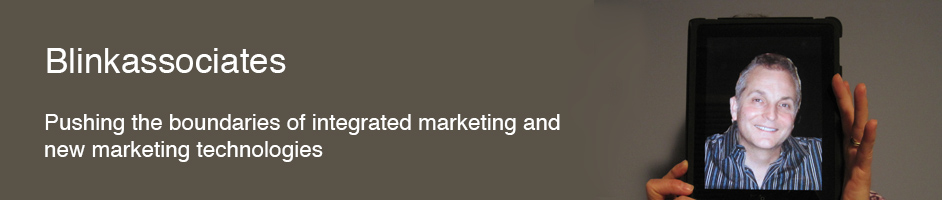
Comments on this entry are closed.
It took me 6 months to figure out why my apps were grayed out on my new iPhone 6….
For some reason on my new phone, the restrictions were set to only 12+ and under rated apps in Settings – General – Restrictions. So anything rated 17+ wouldn’t load onto my new phone. Changed the settings to allow all apps and now it’s fixed. Yay!!
What worked for me to restore my grayed out apps, was to turn off cellular data, disconnect wifi, reconnect to wifi, then go to the App Store and Update the App. I had tried rebooting the iPhone but that had not helped.
Go to settings – > General -> Storage & Icloud usage -> Manage storage
A list of all your apps will be there. Click the app grayed out and hit delete. I had the same issue and tried many things and this worked for me.
My phone keeps showing a grey box in my messenger app and I’ve tried to delete it out of my setting and it’s not in there. I’ve tried everything!!!
Solution: You need to sign out of your Apple ID / iTunes Account and Sign-In again. Go to Settings->iTunes and App Store->Tap Apple ID->Sign Out, then sign-in again.
If this doesn’t fix the problem, then that means you need to update your payment info. You may have bought an In-App purchase and your bank account had insufficient funds etc.
Hope this helps, good-luck!