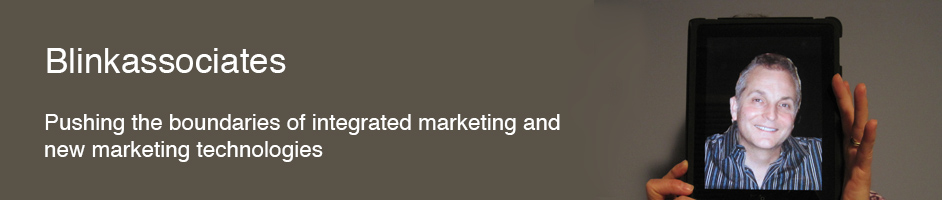Like many of us, I’m using several computers – my work laptop, my home office machine, – and sometimes logging on to someone else’s at another location. Plus, my iPhone bookmarks are synced to my home office computer (now a Mac). I’m also switching between Internet Explorer and Firefox, with occasional forays on Safari.
Like many of us, I’m using several computers – my work laptop, my home office machine, – and sometimes logging on to someone else’s at another location. Plus, my iPhone bookmarks are synced to my home office computer (now a Mac). I’m also switching between Internet Explorer and Firefox, with occasional forays on Safari.
I’d been exporting my Internet Explorer bookmarks (‘favorites’ on that application) and periodically replacing everything on my home office machine with those so I could make sure I had the bookmarks I wanted on my iPhone. Sounds like a minor pain, and it was.
Wouldn’t it be great if all my bookmarks were the same on all browsers and all operating systems? Well, I stumbled on to an easy solution that did just that. I searched in Firefox’s wonderful extensions and found Foxmarks. About a day later it was renamed to Xmarks. Xmarks works on Firefox, Internet Explorer, and Safari. A change made anywhere is automatically synced everywhere. My two main computers and my iPhone are in perfect harmony. I’ve been using it several weeks without a hitch. As an added bonus, all the bookmarks area available at the Xmarks website if I’m somewhere else and need to access them – a nice bonus.
Now all I need to do if find something that will do the same for all my files. And my keys.